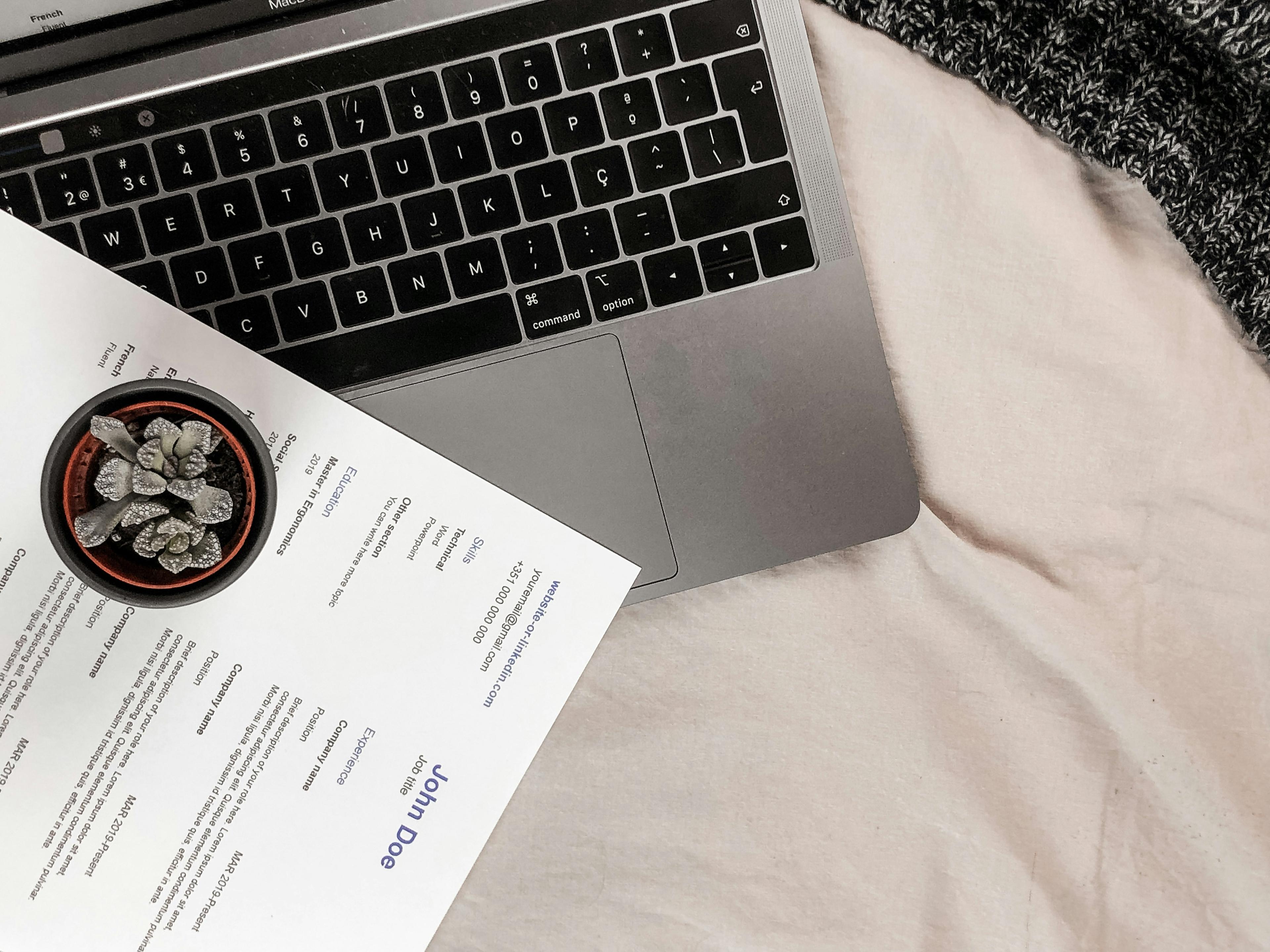

In today’s digital job market, creating a professional resume is crucial. Many job seekers turn to Google Docs resume templates because they’re free, easily accessible, and simple to use. However, while Google Docs offers straightforward solutions for crafting your resume, there may be limitations that prevent you from truly standing out to potential employers. In this blog post, we’ll explore how to use a Google Docs resume template, discuss the advantages and disadvantages of these templates, and show you how tools like Rezzume.ai can elevate your resume beyond what a simple template can offer.
What are Google Docs Resume Templates?
Google Docs resume templates are pre-formatted documents available through Google’s cloud-based word processing platform, Google Docs. These templates come in a variety of styles and formats, from simple layouts to more visually appealing designs. They can help job seekers quickly create a professional-looking resume without worrying too much about formatting or design from scratch.
Popular Google Docs Resume Templates Include:
Modern Writer
Spearmint
Serif
Coral
Swiss
Each template is customizable, allowing you to adjust colors, fonts, and sections to fit your personal style and the requirements of the job you’re applying for.
How to Access and Use a Google Docs Resume Template
Using a Google Docs resume template is straightforward:
Access Your Google Account:
Make sure you have a Google account. If not, you can create one for free.
Open Google Docs:
Navigate to the Google Docs homepage or open it from your Google Drive.
Choose a Template:
Click on the “Template Gallery” button at the top of the page.
Browse the available resume templates and select the one that best suits your needs.
Customize the Template:
Replace the placeholder text with your personal information, such as your name, contact details, work experience, education, and skills.
Adjust the formatting, colors, and fonts as needed to match your style.
Save and Download:
Once you’ve finished customizing your resume, save it.
You can then download the resume as a PDF or Word document to submit to potential employers.
Pros and Cons of Using Google Docs Resume Templates
Google Docs resume templates offer several benefits, but they also come with some limitations. Understanding both sides can help you decide if using a template is the right choice for you.
Pros:
Ease of Use:
Templates are ready to use, meaning you don’t have to spend time formatting and designing from scratch.
Accessibility:
As long as you have an internet connection, you can access and edit your resume on Google Docs from any device.
Cost-Effective:
All Google Docs templates are free, which is great for job seekers on a budget.
Customizable:
You can tweak colors, fonts, and layout to a certain extent to personalize your resume.
Cons:
Limited Creativity:
While the templates are customizable, they may limit how unique your resume can look.
Generic Formats:
Many other job seekers might be using the same templates, making it harder for your resume to stand out.
Not Always ATS-Friendly:
Some templates may not be optimized for Applicant Tracking Systems, which could reduce your chances of your resume reaching a hiring manager.
Lack of Tailoring for Specific Jobs:
Google Docs templates provide a structure, but they don’t tailor your resume content to specific job descriptions.
Tips for Customizing Your Google Docs Resume Template
To make the most of a Google Docs resume template and ensure your resume reflects your unique qualifications, consider these customization tips:
Highlight Relevant Skills:
Adjust the template’s skills section to showcase the skills most relevant to the job you’re applying for.
Use Strong Action Words:
In your experience section, use strong action verbs (e.g., “managed,” “improved,” “developed”) to describe your responsibilities and achievements.
Quantify Achievements:
Whenever possible, include numbers to demonstrate your accomplishments (e.g., “increased sales by 20%”).
Keep It Concise:
Stick to one page if possible, especially if you have less than ten years of experience. Make sure every piece of information is relevant to the job.
Maintain Consistency:
Keep fonts, font sizes, and formatting consistent throughout your resume for a polished look.
Proofread Thoroughly:
Check for spelling and grammatical errors to ensure your resume looks professional.
Limitations of Google Docs Templates and How Rezzume.ai Helps
While Google Docs resume templates can be a great starting point, they have their limitations. They provide a basic structure and format but don’t tailor your resume to specific job descriptions or optimize for ATS filters. This is where Rezzume.ai comes in.
How Rezzume.ai Enhances Your Resume:
AI-Driven Customization:
Rezzume.ai analyzes both your resume and the job description to identify relevant keywords, skills, and experiences that should be included. It automatically tailors your resume for each application, ensuring a better match for ATS and hiring managers.
ATS Optimization:
Many Google Docs templates may not be fully optimized for ATS. Rezzume.ai ensures your resume is formatted correctly, with the right keywords and structure to pass ATS filters and reach human eyes.
Adding Missing Keywords and Experiences:
If your resume is missing important keywords or experiences relevant to the job you’re applying for, Rezzume.ai can add them. This helps ensure your resume matches the job requirements as closely as possible.
Maintaining Your Unique Format:
While Google Docs templates may limit how unique your resume can appear, Rezzume.ai allows you to keep your chosen template while focusing on optimizing the content.
Saving Time:
Instead of manually tailoring your resume for each job, Rezzume.ai automates this process, allowing you to apply to more jobs in less time.
Optimizing Your Resume for Applicant Tracking Systems (ATS)
Most companies use ATS to filter resumes before they reach a human reviewer. This means your resume needs to be optimized not just for human readability but also for these systems.
ATS Optimization Tips:
Use Standard Section Headings:
Stick to headings like “Work Experience,” “Education,” and “Skills.”
Incorporate Relevant Keywords:
Ensure that the job title and essential skills from the job description are present in your resume.
Avoid Graphics and Complex Formats:
ATS often struggle with parsing graphics, tables, or intricate formatting.
Choose the Right File Format:
Most ATS can parse PDFs and Word documents. Make sure you save your resume in one of these formats.
With Rezzume.ai, you get the added advantage of AI-driven optimization. The platform ensures the right keywords are added and that your resume’s structure remains ATS-friendly.
Conclusion
Using a Google Docs resume template is an excellent starting point for creating a professional-looking resume quickly and cost-effectively. However, to truly create a resume that stands out, you need to do more than just fill in a template. Tailoring your resume to specific jobs, optimizing it for ATS, and ensuring it highlights your unique skills and experiences are crucial steps that free templates alone can’t fully address.
This is where Rezzume.ai proves invaluable. By leveraging advanced AI to tailor each resume to the job description, adding necessary keywords and experiences, and optimizing for ATS, Rezzume.ai helps your resume make a stronger impression on hiring managers. Whether you choose a Google Docs resume template or create a resume from scratch, consider using Rezzume.ai to give your resume the competitive edge it needs in today’s job market.
Ready to take your Google Docs resume template to the next level? Try Rezzume.ai for free today and see how our AI-powered tool can help you optimize your resume to stand out from the competition and land your dream job!